 Facebook, Twitter, and Instagram have changed the way we interpret the word social. Whereas it used to mean just catching up with a friend over tea, being social online now has blurred the lines between friends and customers. But far beyond the “big three” lies dozens of untapped social networks. If you’re hoping to get into some of the biggest rising stars in online marketing, you’ve come to exactly the right place.
Facebook, Twitter, and Instagram have changed the way we interpret the word social. Whereas it used to mean just catching up with a friend over tea, being social online now has blurred the lines between friends and customers. But far beyond the “big three” lies dozens of untapped social networks. If you’re hoping to get into some of the biggest rising stars in online marketing, you’ve come to exactly the right place.
Having great content on your site is the magnet that attracts visitors. However, when there is too much competition on the most popular platforms, it’s hard for your social media reputation management to deliver the results you expect. To reap nominal rewards from social media marketing, you need to devise new methods to stand out from the crowd.
Meetup
For people with similar interests, Meetup is a great site to plan face-to-face meetings. Does your company sell hiking, camping, and backpacking products? Organize a meetup for the people in your community to go on a hike. You really can’t get a better customer interaction than engaging them in the activities they love.
Eventbrite
If you’re looking for a more formal event platform, Eventbrite helps you to organize, plan, and market your event so you can ensure its success. Another way it differs from Meetup is its recruitment potential. You can easily market yourself as an expert in an industry to either attract freelancers or educate potential customers about the problems you aim to solve for them.
Townscript, and Picantic, offer similar services and can go to great lengths to improve your social media reputation.
Answer Forums
How many times have you scoffed at the amatuer responses to the questions posted on sites such as Yahoo Answers, Quora, and Reddit? However, if you take a step back you’ll realize that these people are often searching for information about certain industries or products. When providing helpful answers to their questions, establish your credibility by identifying your expertise and product.
Disqus
It’s easy to get stuck in a narrow interpretation of ‘social media.’ It’s just web technology that helps us to communicate with each other, right? By embedding apps such as Disqus into your online content, you can connect with readers and external websites to boost your material as well as your reputation. What’s more social than getting people talking about about your products or industry?
Slack
Most people who use the messaging app Slack see it as a way to communicate with friends and coworkers. However, with a little creativity you can join conversations from all over the world to boost your online presence. There are countless channels devoted to industries, categories, hobbies and more. All you have to do is insert yourself and your company into the conversation to get people talking about your business!
It’s hard to deny that technology has made our lives more complicated. We still believe it has made up for this downside ten fold, but we understand it can feel a little overwhelming at times. Thankfully, the answer is simple: a managed technology provider. For a never-ending source of information on reputation and social media management, get in touch with us today.

 Facebook has been looking for new ways to diversify the services it offers. One such example is Facebook at Work — launching today. The new product is a way for enterprise firms to stay connected and share information just like the Facebook of yesteryears. There has been a need for the use of social tools in enterprise activities, and so far, Facebook is the only company making a bold step toward filling that void. If you’re curious about how the service works, we have a complete review here.
Facebook has been looking for new ways to diversify the services it offers. One such example is Facebook at Work — launching today. The new product is a way for enterprise firms to stay connected and share information just like the Facebook of yesteryears. There has been a need for the use of social tools in enterprise activities, and so far, Facebook is the only company making a bold step toward filling that void. If you’re curious about how the service works, we have a complete review here.
 Catching up with your friends at your high school reunion is all well and fun before the conversation turns to work. It seems like all your friends have well-paying jobs, and you’re stuck with a demanding one that’s underpaid. What if there were a way you could land better jobs or further your career path? No sacrificial ceremonies needed. Instead, find out how LinkedIn’s Alumni Tool taps into your network and brings you one step closer to success.
Catching up with your friends at your high school reunion is all well and fun before the conversation turns to work. It seems like all your friends have well-paying jobs, and you’re stuck with a demanding one that’s underpaid. What if there were a way you could land better jobs or further your career path? No sacrificial ceremonies needed. Instead, find out how LinkedIn’s Alumni Tool taps into your network and brings you one step closer to success.
 The ocean has a strange way of making you feel so small; so does a Twitter account with virtually no followers. It does become quite hard for your small- to medium-sized business to establish a strong online presence when they are surrounded by singers and supermodels with their own collection of trending hashtags. This is the part where you’d wish you had come across a genie lamp; while waiting for that to happen, take Twitter’s new dashboard app out for a spin.
The ocean has a strange way of making you feel so small; so does a Twitter account with virtually no followers. It does become quite hard for your small- to medium-sized business to establish a strong online presence when they are surrounded by singers and supermodels with their own collection of trending hashtags. This is the part where you’d wish you had come across a genie lamp; while waiting for that to happen, take Twitter’s new dashboard app out for a spin.
 Although some view Facebook as a strictly social platform reserved for selfies and political rants, its $350+ billion market value screams otherwise. While it isn’t something you should be shoveling money into, it probably is a sales avenue you’re neglecting. Aside from purchasing ads, there are a host of FREE ways to go about improving your SMB’s Facebook page. We’ve listed six of our favorites here.
Although some view Facebook as a strictly social platform reserved for selfies and political rants, its $350+ billion market value screams otherwise. While it isn’t something you should be shoveling money into, it probably is a sales avenue you’re neglecting. Aside from purchasing ads, there are a host of FREE ways to go about improving your SMB’s Facebook page. We’ve listed six of our favorites here. When it comes to technology news, breakthroughs, innovations, and what-to-do’s, we’ve always got our eyes peeled for the latest and greatest. Paying close attention to what’s trending is critical not only to our success, but to that of our clients as well, which is why we’re taking a look at 5 popular SEO and Social Media tactics happening now.
When it comes to technology news, breakthroughs, innovations, and what-to-do’s, we’ve always got our eyes peeled for the latest and greatest. Paying close attention to what’s trending is critical not only to our success, but to that of our clients as well, which is why we’re taking a look at 5 popular SEO and Social Media tactics happening now.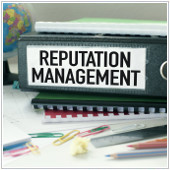 Like the Loch Ness Monster, reputation marketing has long been considered a figure that is shrouded in mystery. Shai Aharony from Redboot Online sums it up as “tools that allow you to analyze, track, monitor and engage online activity, giving you the power to directly respond to customer complaints and turn potentially damaging feedback into a positive experience.” If you are still unsure, take a look at these 10 tools that provide a better theoretical as well as practical understanding:
Like the Loch Ness Monster, reputation marketing has long been considered a figure that is shrouded in mystery. Shai Aharony from Redboot Online sums it up as “tools that allow you to analyze, track, monitor and engage online activity, giving you the power to directly respond to customer complaints and turn potentially damaging feedback into a positive experience.” If you are still unsure, take a look at these 10 tools that provide a better theoretical as well as practical understanding: The words “free publicity” bring joy to the ears of many SMB owners. You don’t have a big marketing budget, so you need to find ways to cut costs as much as possible. Luckily Facebook has you covered. There are several ways you can promote your business on the world’s biggest social network that won’t cost a dime. Here are a few to get you started.
The words “free publicity” bring joy to the ears of many SMB owners. You don’t have a big marketing budget, so you need to find ways to cut costs as much as possible. Luckily Facebook has you covered. There are several ways you can promote your business on the world’s biggest social network that won’t cost a dime. Here are a few to get you started.