 Remember in movies, how the villain’s lair is home to an abundance of newfangled tech, gadgets and monitors that stretch as far as the eye could see? Some may attribute it to superb set design but the message behind this was that the road to success (or blowing up your enemies) calls for not one but two monitors. If total world domination doesn’t sound enticing to you, here are six more reasons why you should work with dual monitors:
Remember in movies, how the villain’s lair is home to an abundance of newfangled tech, gadgets and monitors that stretch as far as the eye could see? Some may attribute it to superb set design but the message behind this was that the road to success (or blowing up your enemies) calls for not one but two monitors. If total world domination doesn’t sound enticing to you, here are six more reasons why you should work with dual monitors:
Enhanced productivity
Published studies conclude that by working with dual monitors, overall productivity increases by 20-50%. Computer programmers, for example, can use one screen for source coding and the other for programming; by using dual monitors, they no longer need to toggle back and forth between tabs. This reduces error and frees up time to complete more projects.
Better multitasking
Efficient multitasking requires adequate screen space to keep multiple applications simultaneously visible — a view that single monitors alone simply cannot accommodate. Workers who require computers, like customer service reps and web designers, would no longer waste time switching between tabs and resizing windows to fit the limited space; they could now focus on completing their tasks accurately and efficiently. .
Easier cutting and pasting
This reason resonates with jobs that call for creating newsletters or PowerPoint presentations. Dual monitors would eliminate the need for alternating between tabs and scrolling up and down as you work. Also, the enhanced visibility reduces chances of making mistakes and thus losing more time fixing them.
Image and video editing
With dual monitors, the days of stacking numerous editing tools on top of the image or video you’re working on are long gone. Instead of your screen looking like a game of Mahjong, you can put the editing tools on one screen and leave the image on the other. With better visibility, you’re less likely to commit errors and more likely to be finessed, and you’re not sacrificing valuable working time in the process.
Product comparison
You want to buy a camera, and you have two models in mind. It’s time to make a decision, so you have to compare their specs. If you had only one monitor, you’d need to go back and forth from one tab to another. But if you had two monitors, you could view the models side-by-side to help you clearly see their differences and make an informed purchase.
New gaming experience
Working hard means you get to play hard — what’s better than a gaming session? The answer is a relaxing gaming session on dual monitors! With more screen space, you can see enemies from afar, anticipate their actions, plan your retaliation, and attack!
Dual monitors benefits almost every industry because of the enhanced visibility, larger screen space, and how you can briefly nap behind them without getting caught Using dual monitors can enhance even your leisure time activities as well.
Broaden your horizons by getting in touch with us. We’ll answer any questions you have.

 Much like unpredictable thunderstorms, internet problems relentlessly plague those wishing to get some work done or catch up on the latest movies. Instead of waiting for divine intervention, take it upon yourself to get rid of sluggish connections. Not only do these ten tips reduce frustration but they also help you speed up your Wi-Fi:
Much like unpredictable thunderstorms, internet problems relentlessly plague those wishing to get some work done or catch up on the latest movies. Instead of waiting for divine intervention, take it upon yourself to get rid of sluggish connections. Not only do these ten tips reduce frustration but they also help you speed up your Wi-Fi: With the advent of cloud computing, more and more people are choosing Google Chromebook for their next laptop purchase. However, many business owners are still on the fence as to whether or not this new 21st century laptop will satisfy their needs. If this is you, here’s a quick guide to figure out if a Chromebook is a smart choice for your business.
With the advent of cloud computing, more and more people are choosing Google Chromebook for their next laptop purchase. However, many business owners are still on the fence as to whether or not this new 21st century laptop will satisfy their needs. If this is you, here’s a quick guide to figure out if a Chromebook is a smart choice for your business. Every business sits on top of a foundation of different building blocks that enable it to operate smoothly and efficiently. One building block that is becoming increasingly essential is IT hardware. Server hardware can be expensive, which is why proper management is vital. Overburdening your systems can lead to an increase in operating temperature, which can lead to reduced reliability and even total data loss.
Every business sits on top of a foundation of different building blocks that enable it to operate smoothly and efficiently. One building block that is becoming increasingly essential is IT hardware. Server hardware can be expensive, which is why proper management is vital. Overburdening your systems can lead to an increase in operating temperature, which can lead to reduced reliability and even total data loss. The good ol’ two button mouse just won’t cut it anymore. They’re unresponsive, uncomfortable and the cord somehow ties itself up every time you put it in your bag. However, buying a new mouse can be a pain, especially when you don’t know what to look for. Do you need a mouse that’s more forgiving on your wrists? Are you looking for a tangle-free mouse? If you’re having difficulty deciding on your ideal mouse, here are some things you should keep in mind.
The good ol’ two button mouse just won’t cut it anymore. They’re unresponsive, uncomfortable and the cord somehow ties itself up every time you put it in your bag. However, buying a new mouse can be a pain, especially when you don’t know what to look for. Do you need a mouse that’s more forgiving on your wrists? Are you looking for a tangle-free mouse? If you’re having difficulty deciding on your ideal mouse, here are some things you should keep in mind. So your computer just crashed. Our condolences. When your PC displays a blue screen and spontaneously restarts your computer, this is called the Blue Screen of Death (BSoD). These errors are usually caused by internal failures in your hardware or, sometimes, your software. That’s all well and good, but how can you troubleshoot these problems? Before taking any actions to fix your computer however, you’re going to have to do some detective work and pinpoint what part of your system caused the crash.
So your computer just crashed. Our condolences. When your PC displays a blue screen and spontaneously restarts your computer, this is called the Blue Screen of Death (BSoD). These errors are usually caused by internal failures in your hardware or, sometimes, your software. That’s all well and good, but how can you troubleshoot these problems? Before taking any actions to fix your computer however, you’re going to have to do some detective work and pinpoint what part of your system caused the crash.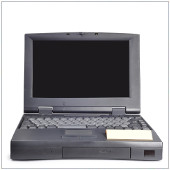 There comes a point in the life of every laptop where its hard drive slows and it begins to function at a snail’s pace. At this point, many people either toss it or retire it to the back of a closet. If you’re one of the latter, then this Spring you may be able infuse life into it. A new software available has been making waves with its ability to revive old laptops, and make them run faster than you could believe.
There comes a point in the life of every laptop where its hard drive slows and it begins to function at a snail’s pace. At this point, many people either toss it or retire it to the back of a closet. If you’re one of the latter, then this Spring you may be able infuse life into it. A new software available has been making waves with its ability to revive old laptops, and make them run faster than you could believe.

