You are probably already aware of Cortana, the Windows 10 AI personal assistant. Did you know that you can use it to improve the efficiency and productivity of your business? With a better understanding of its basic functions, you’ll be on your way to becoming an AI-powered organization.
To take advantage of Cortana, you should enable it on your desktop first. The process is easy: Just press the Windows Key, type “cortana” and click on “Cortana settings.” From there, you can change whether it responds to your voice or get activated by a keyboard shortcut, and you can set other personal preferences.
Voice Reminders, Notes and Alarms
As soon as you enable “Hey, Cortana” on all your gadgets, you can begin using it to dictate notes, set alarms, and create reminders. Thanks to advancements in AI, Cortana should be able to recognize most natural-language requests, like “Wake me up at 9am tomorrow,” or “Remind me to pick up my dry cleaning tomorrow.”
Meanwhile, you can use it as a voice recorder during meetings instead of writing down notes. Just say, “Hey Cortana, make a new note in OneNote,” and whatever is recorded will automatically be saved to OneNote!
AI-Scheduled Meetings
With Microsoft’s new Calendar.help feature, you can issue commands to a group email chain by saying things like, “Hey Cortana, can you help us book a 30-minute call next week?”
Calendar.help will work with Cortana to contact each attendee individually, find out what times they are available, and pick the best option for the group. You would only need to email the details, including duration, agenda and location, before you cc Cortana and forward it to the people involved. At that point, Cortana will send invites and handle all email exchanges. For now the project is still in preview/beta, so you will need to sign up.
Quick Conversions and Calculations
There are times when you need to make some calculations, but Googling or using your phone’s calculator just takes too much time. Cortana can answer complicated math problems, even if they are stated in plain language. What’s more, Cortana is able to convert temperature, time zone, weight, and volume.
Cortana will not only improve your business processes, but also help create a more relaxed workplace. And when employees are less stressed, everyone experiences more rewarding workdays.
We’re experts in traditional office IT, but we’re also pretty savvy with exciting new tools like Cortana. Send us a message today to learn more tips on improving productivity in your workplace.

 At Microsoft’s 2017 Ignite conference, three new apps were announced that help small businesses streamline everyday tasks. The apps — Connections, Listings, and Invoicing — spent a few months as limited previews, but are now available to anyone with an Office 365 Business Premium subscription. Let’s take a look at what they do and how to enable them for your team.
At Microsoft’s 2017 Ignite conference, three new apps were announced that help small businesses streamline everyday tasks. The apps — Connections, Listings, and Invoicing — spent a few months as limited previews, but are now available to anyone with an Office 365 Business Premium subscription. Let’s take a look at what they do and how to enable them for your team. With the popularity of Office 365, hackers are trying to find new ways to exploit its users, and they’ve come up with a new idea: a credential-harvesting campaign that uses personalized spear-phishing mails as a tool. If you’re an Office 365 user and don’t want your account compromised, read on.
With the popularity of Office 365, hackers are trying to find new ways to exploit its users, and they’ve come up with a new idea: a credential-harvesting campaign that uses personalized spear-phishing mails as a tool. If you’re an Office 365 user and don’t want your account compromised, read on.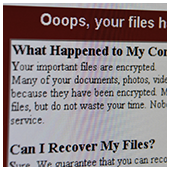 The cyber community hasn’t fully recovered from the WannaCry ransomware attacks, which struck businesses and organizations in May. Now, a Petya ransomware variant named Nyetya is poised to join its ranks as one of the worst cyber attacks in history. Like WannaCry, its attackers exploited unpatched Microsoft vulnerabilities and demanded a $300 ransom in Bitcoins. But there are key differences between the two that are worth taking a look.
The cyber community hasn’t fully recovered from the WannaCry ransomware attacks, which struck businesses and organizations in May. Now, a Petya ransomware variant named Nyetya is poised to join its ranks as one of the worst cyber attacks in history. Like WannaCry, its attackers exploited unpatched Microsoft vulnerabilities and demanded a $300 ransom in Bitcoins. But there are key differences between the two that are worth taking a look. It’s rare that business owners have a chance to get move value out of their existing IT solutions without investing more resources in them. But with Microsoft’s latest data analytics platform, business owners can make sure they’re squeezing every last drop of productivity from Office 365, for free.
It’s rare that business owners have a chance to get move value out of their existing IT solutions without investing more resources in them. But with Microsoft’s latest data analytics platform, business owners can make sure they’re squeezing every last drop of productivity from Office 365, for free.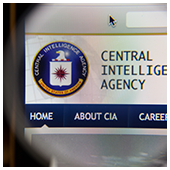 Staving off malicious cyber attackers is already a herculean task, so the last thing you need is to feel exposed from a totally new angle. That’s how many felt after Wikileaks’ accusations that the US government was spying on its citizens. However, the truth is a lot different from what the headlines would have you believe.
Staving off malicious cyber attackers is already a herculean task, so the last thing you need is to feel exposed from a totally new angle. That’s how many felt after Wikileaks’ accusations that the US government was spying on its citizens. However, the truth is a lot different from what the headlines would have you believe. Google’s G Suite or Microsoft’s Office 365? That’s the question. One that many business owners ask themselves but often put aside because weighing the individual functionality seems like a monumental task! We’re here to help end that indecisiveness, so let’s take a look at what each has to offer.
Google’s G Suite or Microsoft’s Office 365? That’s the question. One that many business owners ask themselves but often put aside because weighing the individual functionality seems like a monumental task! We’re here to help end that indecisiveness, so let’s take a look at what each has to offer.
 The art of organizing a meeting is much like chess. Each player has different possible moves, or availabilities; and it’s up to you to strategize which pieces to move where, or which events to schedule (or reschedule) when. The objective is to land on a square wherein all participants can attend, but achieving this goal often demands a tiring and time-consuming process. Fortunately, with the help of Microsoft FindTime, you can arrange meetings efficiently and easily.
The art of organizing a meeting is much like chess. Each player has different possible moves, or availabilities; and it’s up to you to strategize which pieces to move where, or which events to schedule (or reschedule) when. The objective is to land on a square wherein all participants can attend, but achieving this goal often demands a tiring and time-consuming process. Fortunately, with the help of Microsoft FindTime, you can arrange meetings efficiently and easily.