 Your employees access applications and confidential business data every day. Hackers, on the other hand, are trying to do the exact same thing but for more malicious reasons. To make matters worse, even employees can go rogue and steal your data, which is why it’s crucial that you have an IAM solution in place.
Your employees access applications and confidential business data every day. Hackers, on the other hand, are trying to do the exact same thing but for more malicious reasons. To make matters worse, even employees can go rogue and steal your data, which is why it’s crucial that you have an IAM solution in place.
What is IAM?
Identity and access management is a system that secures, stores, and manages user identities and access privileges. It ensures that users are who they say they are and will grant access to applications and resources only if they have the permission to use them.
Some of the most common IAM solutions include single sign-on (SSO), multi-factor authentication (MFA), and access management, all of which can be deployed on-premises or in the cloud.
Why is it so important?
Modern technology enables businesses to be more agile and efficient than ever before. For instance, the cloud lets your employees work from anywhere at anytime on any device. However, this means that your workforce has moved beyond the protections of on-premise security.
That’s why you need to embrace another security solution, one that focuses on identity rather than physical or network security, which is exactly what IAM was designed for. It makes sure that your employees, customers, and partners are who they say they are and are only able to access the resources they need, nothing more. And that’s just scratching the surface on how IAM can benefit your company.
Centralize access control
Too much access to certain systems are risky and too little can hamper productivity and frustrate users. IAM strikes the perfect balance by letting you set centralized policies for the right access privileges. For example, you can deny your design team access to the accounting system while granting it to your CFO.
Each user’s role and attribute can be used to determine which resources they’re allowed to access and to what extent. This not only offers better security but also more flexibility and ease of management.
Lower chances of data breaches
With SSO and MFA, your employees will no longer have to remember multiple passwords. Instead, they’ll be able to prove their identity using evidence-based authorization such as answering a personal question that only they would know. IAM also comes equipped with advanced encryption tools to protect sensitive data and so reduces the risk of compromised user credentials.
Improve user experience
Customers today interact with your company across multiple channels, whether in the cloud or via third-party applications. This is where IAM helps provide a better experience through SSO, self-service capabilities, and unified customer profiles that makes communication processes quick and easy.
Your employees, on the other hand, will be able to access the information they need securely and conveniently no matter where they are. This means productivity will no longer be confined to their office table.
Achieve regulatory compliance
Businesses today must meet the constantly changing regulatory requirements concerning data access governance and privacy management. IAM was designed with just that in mind and provides control over who can access data and how it can be used and shared.
Reduce IT costs
IAM automates and standardizes many aspects of identity, authentication, and authorization management. This means you’ll be able to minimize significant labor costs associated with keeping your business environment secure.
Identity and access management solution equips you with much-needed security without compromising on usability and convenience. To operate in today’s digital business environment, it’s not a matter of “if” but “when” you’ll adopt IAM within your company.
If you’re looking to enhance company-wide security, whether with IAM or other solutions, why not give us a call? We’re sure we can help.

 At Microsoft’s 2017 Ignite conference, three new apps were announced that help small businesses streamline everyday tasks. The apps — Connections, Listings, and Invoicing — spent a few months as limited previews, but are now available to anyone with an Office 365 Business Premium subscription. Let’s take a look at what they do and how to enable them for your team.
At Microsoft’s 2017 Ignite conference, three new apps were announced that help small businesses streamline everyday tasks. The apps — Connections, Listings, and Invoicing — spent a few months as limited previews, but are now available to anyone with an Office 365 Business Premium subscription. Let’s take a look at what they do and how to enable them for your team. For most people, Google is the first stop when searching for a specific business. And in some cases — like searches for gyms and beauty salons — people are using Google to help them contact the business about an appointment. Now, the search giant has made that possible right from its results pages.
For most people, Google is the first stop when searching for a specific business. And in some cases — like searches for gyms and beauty salons — people are using Google to help them contact the business about an appointment. Now, the search giant has made that possible right from its results pages.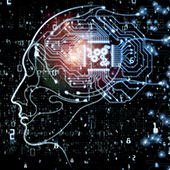 Mark Zuckerberg and Elon Musk are not the only ones dabbling with AI and machine learning. According to Cisco, these technologies might be key to the future of IT system management and business continuity, both of which have grown increasingly complex over the years.
Mark Zuckerberg and Elon Musk are not the only ones dabbling with AI and machine learning. According to Cisco, these technologies might be key to the future of IT system management and business continuity, both of which have grown increasingly complex over the years. There are only so many hours in the workday, so making the most of your time is vital. If distracting websites, unorganized files, and cluttered inboxes prevent you from getting work done, consider using these tips to better manage your time and stay productive at work.
There are only so many hours in the workday, so making the most of your time is vital. If distracting websites, unorganized files, and cluttered inboxes prevent you from getting work done, consider using these tips to better manage your time and stay productive at work. When small- and medium-sized businesses expand, they need tools that can support their growth. For many, this includes cloud productivity software and managed IT services. And if you need tools for accounting, project planning, supply chain management, and sales, there’s enterprise resource planning (ERP) software.
When small- and medium-sized businesses expand, they need tools that can support their growth. For many, this includes cloud productivity software and managed IT services. And if you need tools for accounting, project planning, supply chain management, and sales, there’s enterprise resource planning (ERP) software. Hurricanes Harvey and Irma have already caused billions of dollars in damages, but hurricane season is far from over. Experts are predicting that there will be five more major tropical storms through October, and if they present risks to your business, it’s time to establish a watertight disaster recovery (DR) plan. Here are a few things you need to consider.
Hurricanes Harvey and Irma have already caused billions of dollars in damages, but hurricane season is far from over. Experts are predicting that there will be five more major tropical storms through October, and if they present risks to your business, it’s time to establish a watertight disaster recovery (DR) plan. Here are a few things you need to consider. Success is not just about putting in the hours, but also being adaptive and investing in the right tools to improve outputs. Keeping work confined to the office might have been adequate years ago, but not anymore. Today’s workforce is now more mobile than ever, which is why businesses are turning to remote access solutions. Amazon AppStream 2.0 is one such solution that has quickly gained traction, find out why.
Success is not just about putting in the hours, but also being adaptive and investing in the right tools to improve outputs. Keeping work confined to the office might have been adequate years ago, but not anymore. Today’s workforce is now more mobile than ever, which is why businesses are turning to remote access solutions. Amazon AppStream 2.0 is one such solution that has quickly gained traction, find out why. Building a rapport with customers has never been easier with customer relationship management (CRM) software. You can track contact information, buying preferences, and sales patterns. It’s a must-have for all sales and marketing teams. But if this is the first time you’re using CRM software, try adopting the following best practices.
Building a rapport with customers has never been easier with customer relationship management (CRM) software. You can track contact information, buying preferences, and sales patterns. It’s a must-have for all sales and marketing teams. But if this is the first time you’re using CRM software, try adopting the following best practices. For many businesses, applications like Google Drive are heaven-sent. They make managing files and photos much easier and safer than manually saving them in external disk drives. That said, backing up all files remains a burden to those who have files stored on several devices and can’t seem to transfer these files onto Google Drive or any other cloud platform. Luckily, Google came up with a viable solution to this problem.
For many businesses, applications like Google Drive are heaven-sent. They make managing files and photos much easier and safer than manually saving them in external disk drives. That said, backing up all files remains a burden to those who have files stored on several devices and can’t seem to transfer these files onto Google Drive or any other cloud platform. Luckily, Google came up with a viable solution to this problem.